Private Image Registry
If your images resides in a private registry, you must configure permissions, or else you'll get a PullImageError when deploying applications.
Kalm can help you simplify the process of configuring Private Image Registries.
Example Usage
As a prerequisit you need access to a private registry. One option is to create a free private repository on Docker Hub.
Let's upload an image to a private dockerhub registry.
Start by pulling down the busybox image onto your local machine, then re-tag it and upload to your private repo. Replace <MYREPO> with the name of your repository.
Now let's create a new application with a component using this private image
- Create an Application
- Create a Component with
<MYREPO>/private-busybox:latestas the image - In the command field, enter /bin/sh -c `sleep 10000` to keep the container alive.
- Click Deploy
You should get a "Failed to pull Image..." error.
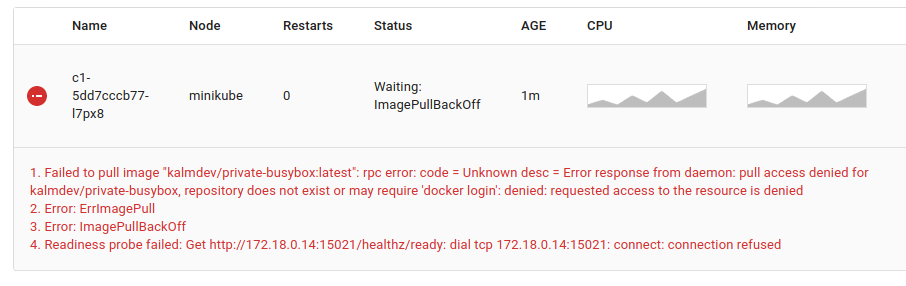
This error is expected because the pod does not have permission to pull the specified image.
Adding a Private Repository
We can fix the issue by adding a private registry.
Click Registries in the left navigation sidebar
Click Add Registry
Enter username and password for your repository. The host can be blank if you are using hub.docker.com, otherwise enter the full URL(i.e https://gcr.io)
Press Save
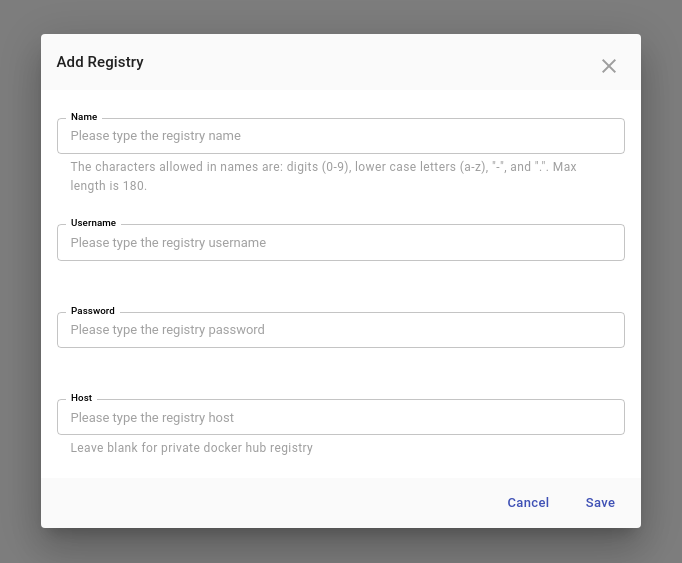
If the login info is correct, you should see Verified checkbox light up shortly.
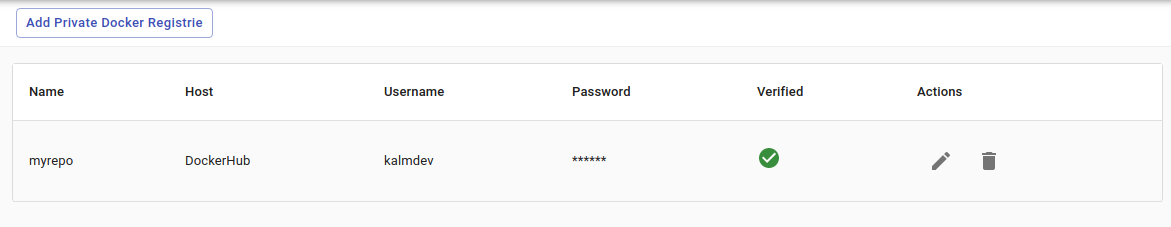
Redeploy
Now let's redeploy our application.
Go back to the component and delete the failing pod. Deleting a pod will trigger a redeployment. This time, the pod should be successfully deployed.
 Kalm
Kalm