What is Kalm
Kubernetes is powerful but hard to use. It is not uncommon for teams to have to first spend weeks writing internal tools and yaml configurations before getting a satisfactory Kubernetes setup. Kalm is a suite of open-source tools that makes it easier for you to quickly setup a working Kubernetes production environment. Key features include:
- Web UI for common operations: create and update deployments, networks, environment variables, configs and secrets, and problems, all from a web interface.
- SSO & Membership: Invite team members to a cluster and allow them to authenicate via SSO. Setup permission rules(view/edit/owner) for users and groups.
- HTTPS Certification: Setup HTTPS certification and auto-renewal with a few clicks, including wildcard certificates.
- Traffic Management: Kalm allows you to route traffic from multiple domains/sub-domains to one or or target deployments. Easy start servicing external traffic, or setup more advanced schemes such as as blue-green and canary deployments.
- Webhooks: Kalm let's you update or roll-back deployments via webhooks. This is useful in quickly integrate with CI/CD tools such as Github Actions or CircleCI.
Kalm is a standard Kubernetes controller that can be installed onto any Kubernetes cluster(v1.15+), including Amazon EKS and Google GKE. Think of it as a special app that helps you manage the rest of your apps and workflows.
Although Kalm extends the Kubernetes API and is accessible via kubectl, a core goal of the project is to provide an intuitive UI to make common tasks easier for teams of developers.
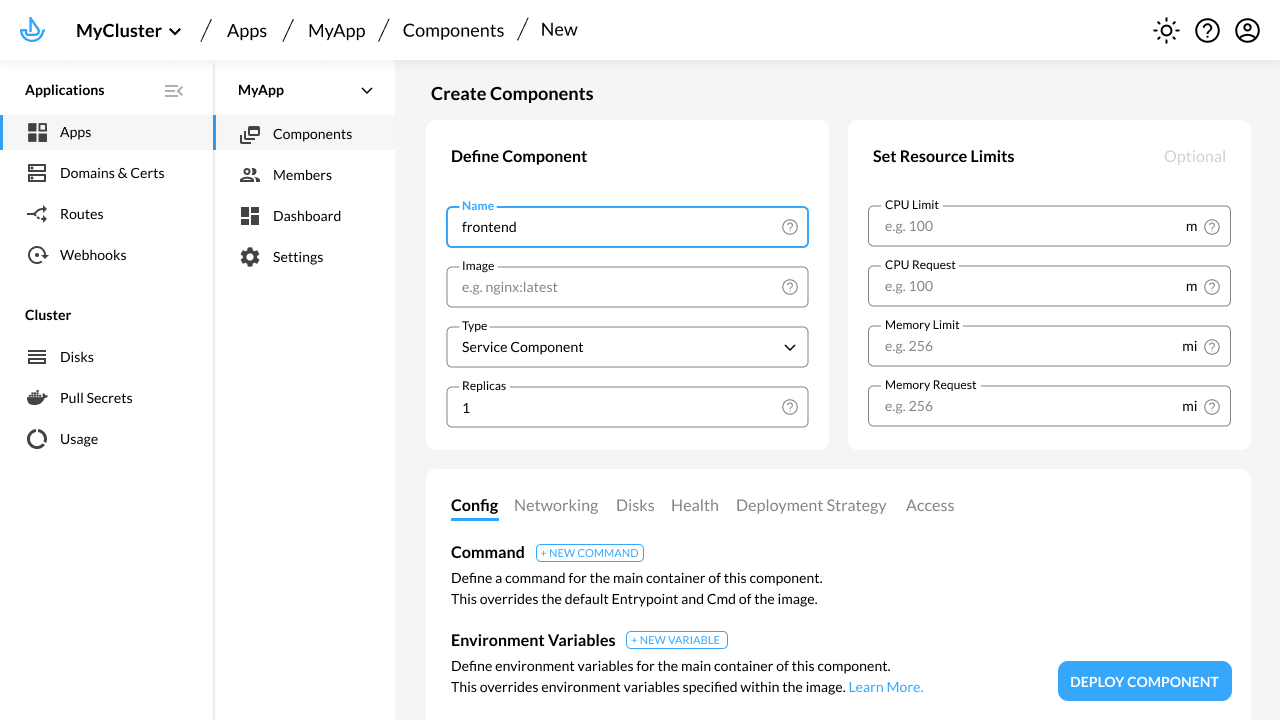
If you have a running Kubernetes cluster, you can install Kalm and try out the Getting Started tutorial.
 Kalm
Kalm